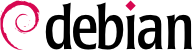

apt-cache コマンドは APT の内部データベースに保存された情報の多くを表示できます。この情報は一種のキャッシュのようなもので、sources.list ファイル内のさまざまなソースから収集されます。収集は apt update の実行ごとに行われます。
apt-cache command can do keyword-based package searches with apt-cache search keyword. It can also display the headers of the package's available versions with apt-cache show package. This command provides the package's description, its dependencies, the name of its maintainer, etc. Note that apt search, apt show, aptitude search, and aptitude show work in the same way.
apt-cache dumpavail displays the headers of all available versions of all packages. apt-cache pkgnames displays the list of all the packages which appear at least once in the cache.
apt-cache policy, described in the following section.
apt-cache policy command displays the pinning priorities and distribution properties of each package source as explained in 第 6.2.5 節「パッケージ優先度の管理」. It can also show the pinning priorities for all available versions and sources of a package. For the sources.list example used in 例 6.2「Debian 安定版ユーザ向けの /etc/apt/sources.list ファイル」 and APT::Default-Release set to "bullseye", the output will look like this:
$apt-cache policyPackage files: 100 /var/lib/dpkg/status release a=now 100 https://deb.debian.org/debian bullseye-backports/main amd64 Packages release o=Debian Backports,a=bullseye-backports,n=bullseye-backports,l=Debian Backports,c=main,b=amd64 origin deb.debian.org 990 https://deb.debian.org/debian bullseye/non-free amd64 Packages release v=11.0,o=Debian,a=stable,n=bullseye,l=Debian,c=non-free,b=amd64 origin deb.debian.org 990 https://deb.debian.org/debian bullseye/contrib amd64 Packages release v=11.0,o=Debian,a=stable,n=bullseye,l=Debian,c=contrib,b=amd64 origin deb.debian.org 990 https://deb.debian.org/debian bullseye/main amd64 Packages release v=11.0,o=Debian,a=stable,n=bullseye,l=Debian,c=main,b=amd64 origin deb.debian.org 500 http://security.debian.org bullseye-security/main amd64 Packages release v=11,o=Debian,a=stable-security,n=bullseye-security,l=Debian-Security,c=main,b=amd64 origin security.debian.org Pinned packages:
apt-cache policy can also show the pinning priorities for all available versions and sources of a given package.
$apt-cache policy limnorialimnoria: Installed: 2021.06.15-1 Candidate: 2021.06.15-1 Version table: 2021.07.21-1~bpo11+1 100 100 https://deb.debian.org/debian bullseye-backports/main amd64 Packages *** 2021.06.15-1 990 990 https://deb.debian.org/debian bullseye/main amd64 Packages 100 /var/lib/dpkg/status
bullseye-backports repository, APT will not install it automatically based on the priority. One would have to use apt install limnoria/bullseye-backports or add a higher pinning priority to /etc/apt/preferences.d/limnoria.pref:
Package: limnoria Pin: release o=Debian Backports, a=bullseye-backports Pin-Priority: 1001
$apt-cache policy limnorialimnoria: Installed: 2021.06.15-1 Candidate: 2021.07.21-1~bpo11+1 Version table: 2021.07.21-1~bpo11+1 1001 100 https://deb.debian.org/debian bullseye-backports/main amd64 Packages *** 2021.06.15-1 990 990 https://deb.debian.org/debian bullseye/main amd64 Packages 100 /var/lib/dpkg/status