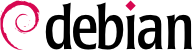

iptables, ip6tables, arptables and ebtables commands.
nft command. Since Debian Buster, the nftables framework is used by default. The commands mentioned before are provided by versions, which use the nftables kernel API, by default. If one requires the “classic“ commands, the relevant binaries can be adjusted using update-alternatives.
#apt install -y nftablesReading package lists... Done ... #systemctl enable nftables.serviceCreated symlink /etc/systemd/system/sysinit.target.wants/nftables.service → /lib/systemd/system/nftables.service.
ip, ip6, inet, arp og bridge. ip brukes hvis familien ikke er angitt.
accept, drop, queue, continue, return, jump chain og goto chain.
iptables-translate and ip6tables-translate commands can be used to translate old iptables commands into the new nftables syntax. Whole rule sets can also be translated, in this case we migrate the rules configured in one computer which has Docker installed:
#iptables-save > iptables-ruleset.txt#iptables-restore-translate -f iptables-ruleset.txt# Translated by iptables-restore-translate v1.8.7 on Wed Mar 16 22:06:32 2022 add table ip filter add chain ip filter INPUT { type filter hook input priority 0; policy accept; } add chain ip filter FORWARD { type filter hook forward priority 0; policy drop; } add chain ip filter OUTPUT { type filter hook output priority 0; policy accept; } add chain ip filter DOCKER add chain ip filter DOCKER-ISOLATION-STAGE-1 add chain ip filter DOCKER-ISOLATION-STAGE-2 add chain ip filter DOCKER-USER add rule ip filter FORWARD counter jump DOCKER-USER add rule ip filter FORWARD counter jump DOCKER-ISOLATION-STAGE-1 add rule ip filter FORWARD oifname "docker0" ct state related,established counter accept add rule ip filter FORWARD oifname "docker0" counter jump DOCKER add rule ip filter FORWARD iifname "docker0" oifname != "docker0" counter accept add rule ip filter FORWARD iifname "docker0" oifname "docker0" counter accept add rule ip filter DOCKER-ISOLATION-STAGE-1 iifname "docker0" oifname != "docker0" counter jump DOCKER-ISOLATION-STAGE-2 add rule ip filter DOCKER-ISOLATION-STAGE-1 counter return add rule ip filter DOCKER-ISOLATION-STAGE-2 oifname "docker0" counter drop add rule ip filter DOCKER-ISOLATION-STAGE-2 counter return add rule ip filter DOCKER-USER counter return add table ip nat add chain ip nat PREROUTING { type nat hook prerouting priority -100; policy accept; } add chain ip nat INPUT { type nat hook input priority 100; policy accept; } add chain ip nat OUTPUT { type nat hook output priority -100; policy accept; } add chain ip nat POSTROUTING { type nat hook postrouting priority 100; policy accept; } add chain ip nat DOCKER add rule ip nat PREROUTING fib daddr type local counter jump DOCKER add rule ip nat OUTPUT ip daddr != 127.0.0.0/8 fib daddr type local counter jump DOCKER add rule ip nat POSTROUTING oifname != "docker0" ip saddr 172.17.0.0/16 counter masquerade add rule ip nat DOCKER iifname "docker0" counter return # Completed on Wed Mar 16 22:06:32 2022 #iptables-restore-translate -f iptables-ruleset.txt > ruleset.nft#nft -f ruleset.nft#nft list rulesettable inet filter { chain input { type filter hook input priority filter; policy accept; } chain forward { type filter hook forward priority filter; policy accept; } chain output { type filter hook output priority filter; policy accept; } } table ip nat { chain DOCKER { iifname "docker0" counter packets 0 bytes 0 return iifname "docker0" counter packets 0 bytes 0 return } chain POSTROUTING { type nat hook postrouting priority srcnat; policy accept; oifname != "docker0" ip saddr 172.17.0.0/16 counter packets 0 bytes 0 masquerade oifname != "docker0" ip saddr 172.17.0.0/16 counter packets 0 bytes 0 masquerade } chain PREROUTING { type nat hook prerouting priority dstnat; policy accept; fib daddr type local counter packets 1 bytes 60 jump DOCKER fib daddr type local counter packets 0 bytes 0 jump DOCKER } chain OUTPUT { type nat hook output priority -100; policy accept; ip daddr != 127.0.0.0/8 fib daddr type local counter packets 0 bytes 0 jump DOCKER ip daddr != 127.0.0.0/8 fib daddr type local counter packets 0 bytes 0 jump DOCKER } chain INPUT { type nat hook input priority 100; policy accept; } } table ip filter { chain DOCKER { } chain DOCKER-ISOLATION-STAGE-1 { iifname "docker0" oifname != "docker0" counter packets 0 bytes 0 jump DOCKER-ISOLATION-STAGE-2 counter packets 0 bytes 0 return iifname "docker0" oifname != "docker0" counter packets 0 bytes 0 jump DOCKER-ISOLATION-STAGE-2 counter packets 0 bytes 0 return } chain DOCKER-ISOLATION-STAGE-2 { oifname "docker0" counter packets 0 bytes 0 drop counter packets 0 bytes 0 return oifname "docker0" counter packets 0 bytes 0 drop counter packets 0 bytes 0 return } chain FORWARD { type filter hook forward priority filter; policy drop; counter packets 0 bytes 0 jump DOCKER-USER counter packets 0 bytes 0 jump DOCKER-ISOLATION-STAGE-1 oifname "docker0" ct state related,established counter packets 0 bytes 0 accept oifname "docker0" counter packets 0 bytes 0 jump DOCKER iifname "docker0" oifname != "docker0" counter packets 0 bytes 0 accept iifname "docker0" oifname "docker0" counter packets 0 bytes 0 accept counter packets 0 bytes 0 jump DOCKER-USER counter packets 0 bytes 0 jump DOCKER-ISOLATION-STAGE-1 oifname "docker0" ct state established,related counter packets 0 bytes 0 accept oifname "docker0" counter packets 0 bytes 0 jump DOCKER iifname "docker0" oifname != "docker0" counter packets 0 bytes 0 accept iifname "docker0" oifname "docker0" counter packets 0 bytes 0 accept } chain DOCKER-USER { counter packets 0 bytes 0 return counter packets 0 bytes 0 return } chain INPUT { type filter hook input priority filter; policy accept; } chain OUTPUT { type filter hook output priority filter; policy accept; } }
iptables-nft, ip6tables-nft, arptables-nft og ebtables-nft er versjoner av iptables som bruker NFTables-API-et, slik at brukerne kan fortsette å bruke den gamle iptables-syntaksen med dem, men det anbefales ikke; disse verktøyene bør kun brukes for bakoverkompatibilitet.
nft-kommandoene lar en manipulere tabeller, kjeder og regler. Alternativet table støtter flere operasjoner: add, create, delete, list og flush. nft add table ip6 mangle legger til en ny tabell fra ip6-familien.
filter, kan du utføre følgende kommando (vær oppmerksom på at semikolonet må beskyttes med en omvendt skråstrek når du bruker Bash):
#nft add chain filter input { type filter hook input priority 0 \; }
nft add rule [family] table chain handle handle statement.
insert ligner på add-kommandoen, men den gitte regelen blir lagt til i begynnelsen av kjeden eller før regelen med den angitte referansen i stedet for på slutten eller etter denne regelen. Følgende kommando setter for eksempel inn en regel foran regelen med referansenummer 8:
#nft insert rule filter output position 8 ip daddr 127.0.0.8 drop
nft gjør ikke permanente endringer i oppsettet, så de går tapt hvis de ikke lagres. Brannmurreglene er plassert i /etc/nftables.conf. En enkel måte å lagre det gjeldende brannmuroppsettet permanent, er å kjøre nft list ruleset > /etc/nftables.conf som rot-bruker.
nft tillater mange flere operasjoner, sjekk den tilhørende manualsiden nft(8) for mer info.
/etc/nftables.conf and execute systemctl enable nftables as root. You can stop the firewall by executing nft flush ruleset as root.
up-direktiv hos /etc/network/interfaces-filen. I det følgende eksemplet er skriptet lagret under /usr/local/etc/arrakis.fw.
Eksempel 14.1. interfaces-fil (grensesnittsfil) som påkaller et brannmursskript
auto eth0
iface eth0 inet static
address 192.168.0.1
network 192.168.0.0
netmask 255.255.255.0
broadcast 192.168.0.255
up /usr/local/etc/arrakis.fw