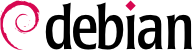8.11.1. Funzionalità di pacchetto kernel Debian
A Debian kernel package installs the kernel image (vmlinuz-version), its configuration (config-version) and its symbols table (System.map-version) in /boot/. The modules are installed in the /lib/modules/version/ directory.
The package's configuration scripts automatically generate an initramfs image (the successor of the old initial ramdisk initrd image), which is a compressed mini-system designed to be loaded in memory (hence the name, which stands for “initial ram filesystem”) by the bootloader, and used by the Linux kernel solely for loading the modules needed to access the devices containing the complete Debian system (for example, the driver for SATA disks). Finally, the post-installation scripts update the symbolic links /vmlinuz, /vmlinuz.old, /initrd.img, and /initrd.img.old so that they point to the latest two kernels installed, respectively, as well as the corresponding initramfs boot images.
La maggior parte di questi task sono scaricati per agganciare script nelle directory /etc/kernel/*.d/. Per esempio, l'integrazione con grub si basa su /etc/kernel/postinst.d/zz-update-grub e /etc/kernel/postrm.d/zz-update-grubper chiamare update-grub quando i kernel sono installati o rimossi.
8.11.2. Installare con dpkg
Using apt is so convenient that it makes it easy to forget about the lower-level tools, but the easiest way of installing a compiled kernel is to use a command such as dpkg -i package.deb, where package.deb is the name of a linux-image package such as linux-image-5.10.46-falcot_5.10.46-1_amd64.deb.
I passi di configurazione descritti in questo capitolo sono base ma funzionano sia per un sistema server sia per una postazione di lavoro e possono essere duplicati massivamente con modalità semi-automatiche. Tuttavia non sono sufficienti per fornire da soli un sistema completamente configurato. Alcune parti necessitano ancora di configurazione, cominciando con i programmi di basso livello conosciuti come «servizi Unix».