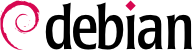Befehlsinterpreter (oder Shells) könen für einen Benutzer der erste Berührungspunkt mit einem Computer sein und sie müssen daher recht bedienerfreundlich sein. Die meisten verwenden Initialisierungsskripten, mit denen ihr Verhalten konfiguriert werden kann (Autovervollständigung, Text an der Eingabeaufforderung usw.).
bash, die Standardshell, verwendet das Initialisierungsskript /etc/bash.bashrc für „interaktive“ Shells und /etc/profile für „Anmelde“-Shells.
Einfach ausgedrückt wird eine Anmeldeshell aufgerufen, wenn Sie sich entweder lokal oder entfernt via ssh an der Konsole anmelden oder durch einen expliziten Befehl bash --login. Unabhängig davon, ob es sich um eine Anmeldeshell handelt oder nicht, kann eine Shell interaktiv sein (zum Beispiel in einem Terminal des Typs xterm) oder nicht interaktiv (wenn ein Skript ausgeführt wird).
For bash, it is useful to install and activate “automatic completion”. The package bash-completion contains these completions for most common programs and is usually enabled if the user's .bashrc configuration file was copied from /etc/skel/.bashrc. Otherwise it can be enabled via /etc/bash.bashrc (simply uncomment a few lines) or /etc/profile.
In addition to these common scripts, each user can create their own ~/.bashrc and ~/.bash_profile to configure their shell. The most common changes are the addition of aliases; these are words that are automatically replaced with the execution of a command, which makes it faster to invoke that command. For instance, you could create the la alias for the command ls -la | less command; then you only have to type la to inspect the contents of a directory in detail. Please note that the shell needs to be reinitialized after adding an alias, e.g. by starting a new shell.
Setting default environment variables is an important element of shell configuration. Leaving aside the variables specific to a shell, it is preferable to place system wide variables in the /etc/environment file, since it is used by the various programs likely to initiate a shell session. Variables typically defined there include ORGANIZATION, which usually contains the name of the company or organization, and HTTP_PROXY, which indicates the existence and location of an HTTP proxy. Other options include to set system wide variables via scripts in /etc/profile.d, or session wide variables via .pam_environment or .profile, where the latter can override any definition contained in the first. The file /etc/default/locale is meant to contain system wide locale related environment variables.