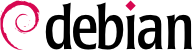Debian の提供するカーネルは、既存のハードウェア構成の広い領域をカバーするために、できる限り多くの機能およびドライバを組み込んでいます。このため、一部のユーザにとっては本当に必要なものだけを含める目的でカーネルを再コンパイルするほうが良い場合もあります。カーネルを再コンパイルする理由は 2 つあります。1 つ目は、メモリ消費量を最適化できるかもしれないからです。全く使われないカーネルコードは無駄にメモリを専有するため (カーネルコードは決してスワップ領域に「移動」されません。なぜなら、カーネルコードがスワップ用の RAM 領域を管理しているからです)、システム全体のパフォーマンスを低下させます。2 つ目は、カーネルを自前でコンパイルすればカーネルコードのごく一部をコンパイルして実行することになり、セキュリティ問題の危険性を限定することが可能だからです。
さらに、パッチの形でしか供給されていない (標準的なカーネルのバージョンに含まれていない) 特定の機能を使いたい場合もカーネルの再コンパイルが必要です。
当然ながら、Debian はパッケージの形でカーネルを管理します。このやり方はカーネルをコンパイルおよびインストールする伝統的な方法とは異なります。しかしながら、カーネルをパッケージングシステムの制御下に置くことで、カーネルを完全に削除したり複数のマシンに配備したりすることが可能になります。さらに、カーネルのパッケージに関連付けられたスクリプトのおかげで、ブートローダと initrd ジェネレータとの連動が自動化されます。
The upstream Linux sources contain everything needed to build a Debian package of the kernel. But you still need to install build-essential to ensure that you have the tools required to build a Debian package. Furthermore, the configuration step for the kernel requires the libncurses-dev package (formerly libncurses5-dev, which is now a transitional package). Finally, the fakeroot package will enable creation of the Debian package without using administrator's rights.
Debian システム上で便利に使えるプログラムと同様に、Linux カーネルソースはパッケージとして提供されています。Linux カーネルソースを手に入れるには、
linux-source-version パッケージをインストールしてください。Debian がパッケージングしたカーネルのさまざまなバージョンを確認するには
apt search ^linux-source コマンドを使ってください。最新のバージョンは
不安定版ディストリビューションに含まれています。すなわち、大して危険性を伴わずにカーネルの最新バージョンを入手できます (特に APT が
第 6.2.6 節「複数ディストリビューションの利用」の説明に従って設定されている場合、大きな危険性はないと言えます)。Debian のカーネルソースパッケージに含まれるソースコードは Linus Torvalds とカーネル開発者が公開したソースコードと全く同じものではないという点に注意してください。すべてのディストリビューションと同様に、Debian もまたカーネルソースに数多くのパッチを適用します。このパッチは今後 Linux の上流開発版に取り込まれるかもしれません (取り込まれない場合もあります)。これらの変更には新しいカーネルバージョンに追加された修正/機能/ドライバのバックポート、まだ上流開発の Linux ツリーに (完全に) マージされていない新機能、場合によっては Debian 特有の変更が含まれます。
The remainder of this section focuses on the 5.10 version of the Linux kernel, but the examples can, of course, be adapted to the particular version of the kernel that you want.
We assume the linux-source-5.10 package has been installed. It contains /usr/src/linux-source-5.10.tar.xz, a compressed archive of the kernel sources. You must extract these files in a new directory (not directly under /usr/src/, since there is no need for special permissions to compile a Linux kernel): ~/kernel/ is appropriate.
$ mkdir ~/kernel; cd ~/kernel
$ tar -xaf /usr/src/linux-source-5.10.tar.xz
To build a kernel from the pristine sources, just download the tarball of the version of your choice from
kernel.org, verify the integrity after importing the kernel maintainers key, and then proceed as described in the following chapters.
次の段階で、必要性に応じてカーネルを設定します。完全な手順はその目標に依存します。
When recompiling a more recent version of the kernel (possibly with an additional patch), the configuration will most likely be kept as close as possible to that proposed by Debian. In this case, and rather than reconfiguring everything from scratch, it is sufficient to copy the
/boot/config-version file (the version is that of the kernel currently used, which can be found with the
uname -r command) into a
.config file in the directory containing the kernel sources. Make sure to read sidebar
「TIP Missing debian/certs/debian-uefi-certs.pem」 in this case.
$ cp /boot/config-5.10.0-8-amd64 ~/kernel/linux-source-5.10/.config
設定を変更する必要がなければ、ここまでで止めて
第 8.10.4 節「パッケージのコンパイルとビルド」に進むことも可能です。一方で、設定を変更する必要があったり最初からすべてを再設定する場合、時間をかけてカーネルを設定しなければいけません。カーネルソースディレクトリには
make target コマンドを呼び出して使うさまざまな専用のインターフェースがあります。ここで
target は以下に説明するものの 1 つです。
make menuconfig compiles and executes a text-mode interface (this is where the libncurses-dev package is required) which allows navigating the options available in a hierarchical structure. Pressing the Space key changes the value of the selected option, and Enter validates the button selected at the bottom of the screen; Select returns to the selected sub-menu; Exit closes the current screen and moves back up in the hierarchy; Help will display more detailed information on the role of the selected option. The arrow keys allow moving within the list of options and buttons. To exit the configuration program, choose Exit from the main menu. The program then offers to save the changes you've made; accept if you are satisfied with your choices.
Other interfaces have similar features, but they work within more modern graphical interfaces; such as make xconfig which uses a Qt graphical interface, and make gconfig which uses GTK+. The former requires qtbase5-dev, while the latter depends on libglade2-dev and libgtk2.0-dev.
これらの設定インターフェースのうち 1 つを使う場合、合理的なデフォルト設定から始めるのが良いアイディアです。カーネルのデフォルト設定は arch/arch/configs/*_defconfig に置かれています。この設定ファイルを適切な場所に置くには、make x86_64_defconfig (64 ビット PC の場合) や make i386_defconfig (32 ビット PC の場合) などのコマンドを使います。
Once the kernel configuration is ready, a simple make deb-pkg will generate up to 5 Debian packages:
- linux-image-version
contains the kernel image and the associated modules,
- linux-headers-version
contains the header files required to build external modules,
- linux-firmware-image-version
contains the firmware files needed by some drivers (this package might be missing when you build from the kernel sources provided by Debian),
- linux-image-version-dbg
contains the debugging symbols for the kernel image and its modules (only created if CONFIG_DEBUG_INFO=y), and
- linux-libc-dev
contains headers relevant to some user-space libraries like GNU glibc.
The version is defined by the concatenation of the upstream version (as defined by the variables VERSION, PATCHLEVEL, SUBLEVEL, and EXTRAVERSION in the Makefile), of the LOCALVERSION configuration parameter, and of the LOCALVERSION environment variable. The package version reuses the same version string with an appended revision that is regularly incremented (and stored in .version), except if you override it with the KDEB_PKGVERSION environment variable.
$ make deb-pkg LOCALVERSION=-falcot KDEB_PKGVERSION=$(make kernelversion)-1
[...]
$ ls ../*.deb
../linux-headers-5.10.46-falcot_5.10.46-1_amd64.deb
../linux-image-5.10.46-falcot_5.10.46-1_amd64.deb
../linux-image-5.10.46-falcot-dbg_5.10.46-1_amd64.deb
../linux-libc-dev_5.10.46-1_amd64.deb
The whole process requires around 20 GB of free space, at least 8 GB of RAM, and several hours of compilation (utilizing one core) for a standard amd64 Debian kernel. These requirements can be drastically reduced by disabling the debug information using CONFIG_DEBUG_INFO=n, but this will make it impossible to trace kernel errors (“oops”) using gdb and also stop the creation of the linux-image-version-dbg package.
Some modules are maintained outside of the official Linux kernel. To use them, they must be compiled alongside the matching kernel. A number of common third party modules are provided by Debian in dedicated packages, such as vpb-driver-source (extra modules for Voicetronix telephony hardware) or leds-alix-source (driver of PCEngines ALIX 2/3 boards).
These packages are many and varied, apt-cache rdepends module-assistant$ can show the list provided by Debian. However, a complete list isn't particularly useful since there is no particular reason for compiling external modules except when you know you need it. In such cases, the device's documentation will typically detail the specific module(s) it needs to function under Linux.
For example, let's look at the dahdi-source package: after installation, a .tar.bz2 of the module's sources is stored in /usr/src/. While we could manually extract the tarball and build the module, in practice we prefer to automate all this using the DKMS framework (Dynamic Kernel Module Support). Most modules offer the required DKMS integration in a package ending with a -dkms suffix. In our case, installing dahdi-dkms is all that is needed to compile the kernel module for the current kernel provided that we have the linux-headers-* package matching the installed kernel. For instance, if you use linux-image-amd64, you would also install linux-headers-amd64.
$ sudo apt install dahdi-dkms
[...]
Setting up dkms (2.8.4-3) ...
Setting up linux-headers-5.10.0-8-amd64 (5.10.46-4) ...
/etc/kernel/header_postinst.d/dkms:
dkms: running auto installation service for kernel 5.10.0-8-amd64:.
Setting up dahdi-dkms (1:2.11.1.0.20170917~dfsg-7.4) ...
Loading new dahdi-2.11.1.0.20170917~dfsg-7.4 DKMS files...
Building for 5.10.0-8-amd64
Building initial module for 5.10.0-8-amd64
Done.
dahdi_dummy.ko:
Running module version sanity check.
- Original module
- No original module exists within this kernel
- Installation
- Installing to /lib/modules/5.10.0-8-amd64/updates/dkms/
dahdi_dynamic_eth.ko:
Running module version sanity check.
- Original module
- No original module exists within this kernel
- Installation
- Installing to /lib/modules/5.10.0-8-amd64/updates/dkms/
[...]
DKMS: install completed.
$ sudo dkms status
dahdi, 2.11.1.0.20170917~dfsg-7.4, 5.10.0-8-amd64, x86_64: installed
$ sudo modinfo dahdi_dummy
filename: /lib/modules/5.10.0-8-amd64/updates/dkms/dahdi_dummy.ko
license: GPL v2
author: Robert Pleh <robert.pleh@hermes.si>
description: Timing-Only Driver
depends: dahdi
retpoline: Y
name: dahdi_dummy
vermagic: 5.10.0-8-amd64 SMP mod_unload modversions
parm: debug:int
一部の機能は完成度の低さやカーネルメンテナとの意見の不一致が原因で標準的なカーネルに含まれていません。そのような機能をカーネルソースに対して自由に適用できるようにするために、これをパッチの形で配布する場合があります。
Debian sometimes provides some of these patches in linux-patch-* packages, but they often don't make it into stable releases (sometimes for the very same reasons that they are not merged into the official upstream kernel). These packages install files in the /usr/src/kernel-patches/ directory.
To apply one or more of these installed patches, use the patch command in the sources directory then start compilation of the kernel as described above. The following shows an old example using linux-patch-grsecurity2 and linux-source-4.9.
$ cd ~/kernel/linux-source-4.9
$ make clean
$ zcat /usr/src/kernel-patches/diffs/grsecurity2/grsecurity-3.1-4.9.11-201702181444.patch.gz | patch -p1
与えられたパッチがカーネルのどのバージョンでも動作するとは限らないことに注意してください。さらに、カーネルソースにパッチを適用する際に、patch が失敗することもあります。エラーメッセージが表示され、失敗に関する詳細が表示されるでしょう。この場合、そのパッチの Debian パッケージで利用できる文書 (/usr/share/doc/linux-patch-*/ ディレクトリに含まれます) を参照してください。多くの場合、メンテナはそのパッチがどのカーネルバージョンを対象にしたものかを書いています。