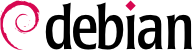

dpkg-reconfigure slapd will let you reconfigure the LDAP database with more details:
falcot.com“.
dpkg-reconfigure slapd مباشرة بعد التثبيت الأولي.
$ldapsearch -x -b dc=falcot,dc=com# extended LDIF # # LDAPv3 # base <dc=falcot,dc=com> with scope subtree # filter: (objectclass=*) # requesting: ALL # # falcot.com dn: dc=falcot,dc=com objectClass: top objectClass: dcObject objectClass: organization o: Falcot Corp dc: falcot # admin, falcot.com dn: cn=admin,dc=falcot,dc=com objectClass: simpleSecurityObject objectClass: organizationalRole cn: admin description: LDAP administrator # search result search: 2 result: 0 Success # numResponses: 2 # numEntries: 1
/etc/passwd، /etc/group، /etc/services، /etc/hosts وغيرها)، وتحويل هذه البيانات وحقنها في قاعدة بيانات LDAP.
/etc/migrationtools/migrate_common.ph، لتفعيل الخيارين IGNORE_UID_BELOW وIGNORE_GID_BELOW (يكفي إزالة التعليق عنهما)، كما يجب تحديث قيمة DEFAULT_MAIL_DOMAIN/DEFAULT_BASE.
migrate_all_online.sh عملية الهجرة الفعلية، كما يلي:
#cd /usr/share/migrationtools#PERL5LIB="${PERL5LIB}:/etc/migrationtools" LDAPADD="/usr/bin/ldapadd -c" ETC_ALIASES=/dev/null ./migrate_all_online.sh
migrate_all_online.sh بضعة أسئلة عن قاعدة بيانات LDAP التي يجب تهجير البيانات إليها. يلخص جدول 11.1 الإجابات التي استخدمت في حالة فلكوت.
جدول 11.1. إجابات الأسئلة التي يطرحها السكربت migrate_all_online.sh
| السؤال | الجواب |
|---|---|
| X.500 naming context | dc=falcot,dc=com |
| LDAP server hostname | localhost |
| Manager DN | cn=admin,dc=falcot,dc=com |
| Bind credentials | كلمة سر الإدارة |
| Create DUAConfigProfile | لا |
PERL5LIB variable. This is due to Debian bug report #982666.
/etc/aliases file, since the standard schema as provided by Debian does not include the structures that this script uses to describe email aliases. Should we want to integrate this data into the directory, the /etc/ldap/schema/misc.schema file should be added to the standard schema.
-c مع الأمر ldapadd؛ يطلب هذا الأمر عدم إيقاف المعالجة في حال حدوث خطأ. نحتاج استخدام هذا الخيار لأن تحويل /etc/services يولّد غالباً بضعة أخطاء يمكن تجاهلها بأمان.
جدول 11.2. Configuring the libnss-ldap package:
| السؤال | الجواب |
|---|---|
| LDAP server URI (Uniform Resource Identifier) | ldapi://ldap.falcot.com |
| Distinguished name of the search base (الاسم المميِّز لقاعدة البحث) | dc=falcot,dc=com |
| LDAP version to use (نسخة LDAP المستخدمة) | 3 |
| LDAP account for root (حساب LDAP للجذر) | cn=admin,dc=falcot,dc=com |
| LDAP root account password (كلمة سر حساب جذر LDAP) | كلمة سر الإدارة |
| Allow LDAP admin account behave like local root? | yes |
| Does the LDAP database require login? (هل تحتاج قاعدة بيانات LDAP تسجيل الدخول؟)? | لا |
/etc/nsswitch.conf file then needs to be modified, so as to configure NSS to use the freshly-installed ldap module. You can use the example provided in /usr/share/doc/libnss-ldap/examples/nsswitch.ldap or edit your existing configuration.
مثال 11.23. الملف /etc/nsswitch.conf
#ident $Id: nsswitch.ldap,v 2.4 2003/10/02 02:36:25 lukeh Exp $ # # An example file that could be copied over to /etc/nsswitch.conf; it # uses LDAP conjunction with files. # # "hosts:" and "services:" in this file are used only if the # /etc/netconfig file has a "-" for nametoaddr_libs of "inet" transports. # the following lines obviate the "+" entry in /etc/passwd and /etc/group. passwd: files ldap shadow: files ldap group: files ldap # consult DNS first, we will need it to resolve the LDAP host. (If we # can't resolve it, we're in infinite recursion, because libldap calls # gethostbyname(). Careful!) hosts: dns ldap # LDAP is nominally authoritative for the following maps. services: ldap [NOTFOUND=return] files networks: ldap [NOTFOUND=return] files protocols: ldap [NOTFOUND=return] files rpc: ldap [NOTFOUND=return] files ethers: ldap [NOTFOUND=return] files # no support for netmasks, bootparams, publickey yet. netmasks: files bootparams: files publickey: files automount: files # I'm pretty sure nsswitch.conf is consulted directly by sendmail, # here, so we can't do much here. Instead, use bbense's LDAP # rules ofr sendmail. aliases: files sendmailvars: files # Note: there is no support for netgroups on Solaris (yet) netgroup: ldap [NOTFOUND=return] files
ldap قبل الوحدات الأخرى عادة، وبالتالي تُرسَل الطلبات إليها أولاً. الاستثناء الواضح هو خدمة hosts لأن الاتصال بمخدم LDAP يحتاج استشارة DNS أولاً (لاستبيان ldap.falcot.com). إذا لم نضع هذا الاستثناء، ستحاول طلبات استبيان (resolve) أسماء المضيفات سؤال مخدم LDAP، وهذا سيحتاج لطلب استبيان اسم مخدم LDAP نفسه، وتدور الطلبات في حلقة لا نهائية.
files بعين الاعتبار)، فيجب إعداد الخدمات باستخدام الصيغة التالية:
service: ldap [NOTFOUND=return] files.
/etc/environment و /etc/default/locale) بطريقة تسمح للتطبيقات بإجراء المصادقات المطلوية مع قاعدة بيانات LDAP.
جدول 11.3. إعداد libpam-ldap
| السؤال | الجواب |
|---|---|
| Allow LDAP admin account to behave like local root? (السماح لحساب مدير LDAP بالعمل مثل الجذر المحلي؟)? | نعم. هذا يسمح باستخدام الأمر المعتاد passwd لتغيير كلمات السر المخزّنة في قاعدة بيانات LDAP. |
| Does the LDAP database require logging in? (هل تحتاج قاعدة بيانات LDAP لتسجيل الدخول؟)? | لا |
| LDAP account for root: | cn=admin,dc=falcot,dc=com |
| LDAP administrative password: | كلمة سر إدارة قاعدة بيانات LDAP |
| Local encryption algorithm to use for passwords: | crypt |
| PAM profiles to enable: | LDAP Authentication is among the enabled profiles |
/etc/pam.d/common-auth و/etc/pam.d/common-password و/etc/pam.d/common-account. تستخدم هذه الآلية الأداة المتخصصة pam-auth-update (التي توفرها الحزمة libpam-runtime). كما يستطيع مدير النظام أيضاً تشغيل هذه الأداة إذا أراد تفعيل او تعطيل وحدات PAM.
./easyrsa build-server-full ldap.falcot.com nopass will ask you about the “common name”. The answer to that question must be the fully-qualified hostname for the LDAP server; in our case, ldap.falcot.com.
pki/issued/ldap.falcot.com.crt file; the corresponding private key is stored in pki/private/ldap.falcot.com.key.
openldap يملك صلاحية قراءة الملف الخاص:
#adduser openldap ssl-certAdding user `openldap' to group `ssl-cert' ... Adding user openldap to group ssl-cert Done. #mv pki/private/ldap.falcot.com.key /etc/ssl/private/ldap.falcot.com.key#chown root.ssl-cert /etc/ssl/private/ldap.falcot.com.key#chmod 0640 /etc/ssl/private/ldap.falcot.com.key#mv pki/issued/ldap.falcot.com.crt /etc/ssl/certs/ldap.falcot.com.pem#chown root.root /etc/ssl/certs/ldap.falcot.com.pem#chmod 0644 /etc/ssl/certs/ldap.falcot.com.pem
slapd أيضاً لاستخدام هذه المفاتيح للتشفير. إدارة إعدادات مخدم LDAP ديناميكية: بما أنها مخزنة في جزء خاص من الدليل نفسه، فيمكن تحديث الإعدادات باستخدام عمليات LDAP عادية تُجرَى على شجرة الكائنات cn=config، ويحدّث المخدم الملف /etc/ldap/slapd.d في الوقت الحقيقي حتى تصبح الإعدادات دائمة. الأداة ldapmodify هي الأداة الصحيحة لتحديث الإعدادات:
مثال 11.24. إعداد slapd لاستخدام التشفير
#cat >ssl.ldif <<END dn: cn=config changetype: modify add: olcTLSCertificateKeyFile olcTLSCertificateKeyFile: /etc/ssl/private/ldap.falcot.com.key - add: olcTLSCertificateFile olcTLSCertificateFile: /etc/ssl/certs/ldap.falcot.com.pem END#ldapmodify -Y EXTERNAL -H ldapi:/// -f ssl.ldifSASL/EXTERNAL authentication started SASL username: gidNumber=0+uidNumber=0,cn=peercred,cn=external,cn=auth SASL SSF: 0 modifying entry "cn=config" #systemctl restart slapd.service#ldapsearch -Y EXTERNAL -H ldapi:/// -b cn=config -s base | grep TLSSASL/EXTERNAL authentication started SASL username: gidNumber=0+uidNumber=0,cn=peercred,cn=external,cn=auth SASL SSF: 0 olcTLSCertificateFile: /etc/ssl/certs/ldap.falcot.com.pem olcTLSCertificateKeyFile: /etc/ssl/certs/ldap.falcot.com.key
SLAPD_SERVICES في الملف /etc/default/slapd . حتى نتفادى أي مخاطرات، سوف نعطّل LDAP غير المؤمن كله.
مثال 11.25. الملف /etc/default/slapd
# Default location of the slapd.conf file or slapd.d cn=config directory. If # empty, use the compiled-in default (/etc/ldap/slapd.d with a fallback to # /etc/ldap/slapd.conf). SLAPD_CONF= # System account to run the slapd server under. If empty the server # will run as root. SLAPD_USER="openldap" # System group to run the slapd server under. If empty the server will # run in the primary group of its user. SLAPD_GROUP="openldap" # Path to the pid file of the slapd server. If not set the init.d script # will try to figure it out from $SLAPD_CONF (/etc/ldap/slapd.d by # default) SLAPD_PIDFILE= # slapd normally serves ldap only on all TCP-ports 389. slapd can also # service requests on TCP-port 636 (ldaps) and requests via unix # sockets. # Example usage: # SLAPD_SERVICES="ldap://127.0.0.1:389/ ldaps:/// ldapi:///" SLAPD_SERVICES="ldaps:/// ldapi:///" # If SLAPD_NO_START is set, the init script will not start or restart # slapd (but stop will still work). Uncomment this if you are # starting slapd via some other means or if you don't want slapd normally # started at boot. #SLAPD_NO_START=1 # If SLAPD_SENTINEL_FILE is set to path to a file and that file exists, # the init script will not start or restart slapd (but stop will still # work). Use this for temporarily disabling startup of slapd (when doing # maintenance, for example, or through a configuration management system) # when you don't want to edit a configuration file. SLAPD_SENTINEL_FILE=/etc/ldap/noslapd # For Kerberos authentication (via SASL), slapd by default uses the system # keytab file (/etc/krb5.keytab). To use a different keytab file, # uncomment this line and change the path. #export KRB5_KTNAME=/etc/krb5.keytab # Additional options to pass to slapd SLAPD_OPTIONS=""
ldaps://.
/usr/local/share/ca-certificates and running update-ca-certificates.
#cp pki/ca.crt /usr/local/share/ca-certificates/falcot.crt#update-ca-certificatesUpdating certificates in /etc/ssl/certs... 1 added, 0 removed; done. Running hooks in /etc/ca-certificates/update.d... Adding debian:falcot.pem done. done.
/etc/ldap/ldap.conf. هذا سيوفر طباعة هذه المتغيرات كلما استدعينا أحد هذه الأوامر.
مثال 11.26. الملف /etc/ldap/ldap.conf
# # LDAP Defaults # # See ldap.conf(5) for details # This file should be world readable but not world writable. #BASE dc=example,dc=com #URI ldap://ldap.example.com ldap://ldap-provider.example.com:666 #SIZELIMIT 12 #TIMELIMIT 15 #DEREF never # TLS certificates (needed for GnuTLS) TLS_CACERT /etc/ssl/certs/ca-certificates.crt