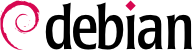撇开之前提到的努力,还有大量工具在 Linux 中不存在替代品,或者必须使用原始版本。这时候就需要 Windows 模拟系统了。其中最出名的是 Wine。
此处以提示开始:模拟允许在不同的宿主系统上执行程序(该程序在其他系统上开发)。模拟软件使用软件运行的宿主系统来模仿目标系统的需求特性。
Now let's install the required packages (ttf-mscorefonts-installer is in the contrib section):
# apt install wine ttf-mscorefonts-installer
On a 64 bit (amd64) system, if your Windows applications are 32 bit applications, then you will have to enable multi-arch to be able to install wine32 from the i386 architecture (see
第 5.4.5 节 “多架构支持”).
The user then needs to run winecfg and configure which (Debian) locations are mapped to which (Windows) drives. winecfg has some sane defaults and can auto-detect some more drives; note that even if you have a dual-boot system, you should not point the C: drive at where the Windows partition is mounted in Debian, as Wine is likely to overwrite some of the data on that partition, making Windows unusable. Other settings can be kept to their default values. To run Windows programs, you will first need to install them by running their (Windows) installer under Wine, with a command such as wine .../setup.exe; once the program is installed, you can run it with wine .../program.exe. The exact location of the program.exe file depends on where the C: drive is mapped; in many cases, however, simply running wine program will work, since the program is usually installed in a location where Wine will look for it by itself.
注意,如果没有实际进行测试,那么不能完全指望 Wine(或类似的方案):只有真正的使用测试才能决定模拟是否完全工作正常。