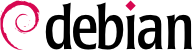9.1. Inicialização do Sistema
Quando você inicia o computador, algumas mensagens rolarão pelo console automaticamente inicializando e as configurações são automaticamente executadas. Algumas vezes você pode desejar alterar como este estágio funciona, de forma que possa entender isto muito bem. Este é o propósito desta seção.
On systems with a BIOS, first, the BIOS takes control of the computer, initializes the controllers and hardware, detects the disks, and bridges everything together. Then it looks up the Master Boot Record (MBR) of the first disk in the boot order and loads the code stored there (first stage). This code then launches the second stage and finally executes the bootloader.
In contrast to the BIOS, UEFI is more sophisticated, it knows filesystems and can read the partition tables. The interface searches the system storage for a partition labeled with a specific globally unique identifier (
GUID) that marks it as the
EFI System Partition (
ESP), where the bootloaders, boot managers, UEFI shell, etc., are located, and launches the desired bootloader. If Secure Boot is enabled, the boot process will verify authenticity of the EFI binaries there by signature (thus
grub-efi-arch-signed is required in this case). The UEFI specification also defines support for booting in legacy BIOS mode. This is called the
Compatibility Support Module (
CSM). If CSM is enabled, it will attempt to boot from a drive's MBR. However, many new systems do no longer support the CSM mode.
In both cases then the actual bootloader takes over, finds either a chained bootloader or the kernel on the disk, loads, and executes it. The kernel is then initialized, and starts to search for and mount the partition containing the root filesystem, and finally executes the first program — init. Frequently, this “root partition” and this init are, in fact, located in a virtual filesystem that only exists in RAM (hence its name, “initramfs”, formerly called “initrd” for “initialization RAM disk”). This filesystem is loaded in memory by the bootloader, often from a file on a hard drive or from the network. It contains the bare minimum required by the kernel to load the “true” root filesystem: this may be driver modules for the hard drive, or other devices without which the system cannot boot, or, more frequently, initialization scripts and modules for assembling RAID arrays, opening encrypted partitions, activating LVM volumes, etc. Once the root partition is mounted, the initramfs hands over control to the real init, and the machine goes back to the standard boot process.
9.1.1. O sistema init systemd
O “init real” é atualmente fornecido pelo systemd e essa seção documenta esse sistema init.
O systemd executa vários processos, se encarregando de configurar o sistema: teclados, drivers, sistemas de arquivos, rede, serviços. Ele faz isso enquanto mantém uma visão global do sistema como um todo, e os requerimentos dos componentes. Cada componente é descrito por um "arquivo unit” (às vezes mais); a sintaxe geral é derivada do amplamente usado "arquivos *.ini“, com os pares chave = valor agrupados entre cabeçalhos [seção ("section")]. Arquivos unit são armazenados em /lib/systemd/system/ e /etc/systemd/system/; eles vem em vários sabores, mas nós iremos focar nos serviços (“services”) e alvos (“targets”) aqui.
A systemd “.service file” describes a process managed by systemd. It contains roughly the same information as old-style init-scripts, but expressed in a declaratory (and much more concise) way. Systemd handles the bulk of the repetitive tasks (starting and stopping the process, checking its status, logging, dropping privileges, and so on), and the service file only needs to fill in the specifics of the process. For instance, here is the service file for SSH:
[Unit]
Description=OpenBSD Secure Shell server
Documentation=man:sshd(8) man:sshd_config(5)
After=network.target auditd.service
ConditionPathExists=!/etc/ssh/sshd_not_to_be_run
[Service]
EnvironmentFile=-/etc/default/ssh
ExecStartPre=/usr/sbin/sshd -t
ExecStart=/usr/sbin/sshd -D $SSHD_OPTS
ExecReload=/usr/sbin/sshd -t
ExecReload=/bin/kill -HUP $MAINPID
KillMode=process
Restart=on-failure
RestartPreventExitStatus=255
Type=notify
RuntimeDirectory=sshd
RuntimeDirectoryMode=0755
[Install]
WantedBy=multi-user.target
Alias=sshd.service
The [Unit] section contains generic information about the service, like its description and manual page resources, as well as relations (dependency and order) to other services. The [Service] part contains the declarations related to the service execution (starting, stopping, killing, restarting), directories and configuration file(s) used. The last section, [Install], again carries generic information into which targets to install the service and, in this case, the alias that can be used instead of the service name. As you can see, there is very little code in there, only declarations. Systemd takes care of displaying progress reports, keeping track of the processes, and even restarting them when needed. The syntax of these files is fully described in several manual pages (e.g. systemd.service(5), systemd.unit(5), systemd.exec(5), etc.).
A systemd “.target file” describes a state of the system where a set of services are known to be operational. It can be thought of as an equivalent of the old-style runlevel. One of the pre-defined targets is local-fs.target; when it is reached, the rest of the system can assume that all local filesystems are mounted and accessible. Other targets include network-online.target and sound.target (for a full list of special targets see systemd.special(7)). The dependencies of a target can be listed either within the target file (in the Requires= line), or using a symbolic link to a service file in the /lib/systemd/system/targetname.target.wants/ directory. For instance, /etc/systemd/system/printer.target.wants/ contains a link to /lib/systemd/system/cups.service; systemd will therefore ensure CUPS is running in order to reach printer.target.
Como arquivos unit são declarativos ao invés de scripts ou programas, eles não podem ser executados diretamente, e eles só são interpretados pelo systemd; vários utilitários, entretanto, permitem que o administrador interaja com o systemd e controle o estado do sistema e de cada componente.
O primeiro de tais utilitários é o systemctl. Quando rodado sem argumentos, ele lista todos os arquivos unit conhecidos pelo systemd (exceto aqueles que tenham sido desabilitados), assim como seus status. O systemctl status retorna uma visão melhor dos serviços, assim como os processos relacionados. Se o nome do serviço for informado (como em systemctl status ntp.service), ele retorna ainda mais detalhes, assim como as últimas linhas de registro ("log") relacionadas ao serviço (mais sobre isso mais tarde).
Iniciar um serviço a mão é uma simples questão de rodar systemctl start nomedoserviço.service. Como se pode imaginar, para o serviço é feito com systemctl stop nomedoserviço.service; outros subcomandos incluem reload e restart.
Para controlar se um serviço está ativo (ou seja, se ele será iniciado automaticamente na inicialização), use systemctl enable nomedoserviço.service (ou disable). is-enabled permite checar o status do serviço.
Um recurso interessante do systemd é que ele inclui um componente de "logging" de nome journald. Ele vem como um complemento para sistemas de "logging" mais tradicionais, tal como o syslogd, mas ele adiciona recursos interessantes tal como uma ligação formal entre um serviço e as mensagens que ele gera, e a habilidade de capturar mensagens de erro geradas pela sua sequência de inicialização. As mensagens podem ser exibidas mais tarde, com um pequena ajuda do comando journalctl. Sem qualquer argumento, ele simplesmente derrama todas as mensagens de "log" que ocorreram desde a inicialização do sistema; ele raramente será usado de tal maneira. Na maior parte do tempo, ele será usado com um identificador de serviço:
# journalctl -u ssh.service
-- Logs begin at Tue 2015-03-31 10:08:49 CEST, end at Tue 2015-03-31 17:06:02 CEST. --
Mar 31 10:08:55 mirtuel sshd[430]: Server listening on 0.0.0.0 port 22.
Mar 31 10:08:55 mirtuel sshd[430]: Server listening on :: port 22.
Mar 31 10:09:00 mirtuel sshd[430]: Received SIGHUP; restarting.
Mar 31 10:09:00 mirtuel sshd[430]: Server listening on 0.0.0.0 port 22.
Mar 31 10:09:00 mirtuel sshd[430]: Server listening on :: port 22.
Mar 31 10:09:32 mirtuel sshd[1151]: Accepted password for roland from 192.168.1.129 port 53394 ssh2
Mar 31 10:09:32 mirtuel sshd[1151]: pam_unix(sshd:session): session opened for user roland by (uid=0)
Outra opção de linha de comando útil é a -f, que instrui o journalctl a manter a exibição de novas mensagens assim que elas são emitidas (similar ao tail -f arquivo).
Se um serviço não parece estar trabalhando como o esperado, o primeiro passo para resolver o problema é checar se o serviço está realmente rodando com systemctl status; se ele não está, e as mensagens obtidas pelo primeiro comando não são suficientes para diagnosticar o problema, confira os registros ("logs") coletados pelo journald sobre esse serviço. Por exemplo, suponha que o servidor SSH não esteja funcionando:
# systemctl status ssh.service
● ssh.service - OpenBSD Secure Shell server
Loaded: loaded (/lib/systemd/system/ssh.service; enabled)
Active: failed (Result: start-limit) since Tue 2015-03-31 17:30:36 CEST; 1s ago
Process: 1023 ExecReload=/bin/kill -HUP $MAINPID (code=exited, status=0/SUCCESS)
Process: 1188 ExecStart=/usr/sbin/sshd -D $SSHD_OPTS (code=exited, status=255)
Main PID: 1188 (code=exited, status=255)
Mar 31 17:30:36 mirtuel systemd[1]: ssh.service: main process exited, code=exited, status=255/n/a
Mar 31 17:30:36 mirtuel systemd[1]: Unit ssh.service entered failed state.
Mar 31 17:30:36 mirtuel systemd[1]: ssh.service start request repeated too quickly, refusing to start.
Mar 31 17:30:36 mirtuel systemd[1]: Failed to start OpenBSD Secure Shell server.
Mar 31 17:30:36 mirtuel systemd[1]: Unit ssh.service entered failed state.
# journalctl -u ssh.service
-- Logs begin at Tue 2015-03-31 17:29:27 CEST, end at Tue 2015-03-31 17:30:36 CEST. --
Mar 31 17:29:27 mirtuel sshd[424]: Server listening on 0.0.0.0 port 22.
Mar 31 17:29:27 mirtuel sshd[424]: Server listening on :: port 22.
Mar 31 17:29:29 mirtuel sshd[424]: Received SIGHUP; restarting.
Mar 31 17:29:29 mirtuel sshd[424]: Server listening on 0.0.0.0 port 22.
Mar 31 17:29:29 mirtuel sshd[424]: Server listening on :: port 22.
Mar 31 17:30:10 mirtuel sshd[1147]: Accepted password for roland from 192.168.1.129 port 38742 ssh2
Mar 31 17:30:10 mirtuel sshd[1147]: pam_unix(sshd:session): session opened for user roland by (uid=0)
Mar 31 17:30:35 mirtuel sshd[1180]: /etc/ssh/sshd_config line 28: unsupported option "yess".
Mar 31 17:30:35 mirtuel systemd[1]: ssh.service: main process exited, code=exited, status=255/n/a
Mar 31 17:30:35 mirtuel systemd[1]: Unit ssh.service entered failed state.
Mar 31 17:30:35 mirtuel sshd[1182]: /etc/ssh/sshd_config line 28: unsupported option "yess".
Mar 31 17:30:35 mirtuel systemd[1]: ssh.service: main process exited, code=exited, status=255/n/a
Mar 31 17:30:35 mirtuel systemd[1]: Unit ssh.service entered failed state.
Mar 31 17:30:35 mirtuel sshd[1184]: /etc/ssh/sshd_config line 28: unsupported option "yess".
Mar 31 17:30:35 mirtuel systemd[1]: ssh.service: main process exited, code=exited, status=255/n/a
Mar 31 17:30:35 mirtuel systemd[1]: Unit ssh.service entered failed state.
Mar 31 17:30:36 mirtuel sshd[1186]: /etc/ssh/sshd_config line 28: unsupported option "yess".
Mar 31 17:30:36 mirtuel systemd[1]: ssh.service: main process exited, code=exited, status=255/n/a
Mar 31 17:30:36 mirtuel systemd[1]: Unit ssh.service entered failed state.
Mar 31 17:30:36 mirtuel sshd[1188]: /etc/ssh/sshd_config line 28: unsupported option "yess".
Mar 31 17:30:36 mirtuel systemd[1]: ssh.service: main process exited, code=exited, status=255/n/a
Mar 31 17:30:36 mirtuel systemd[1]: Unit ssh.service entered failed state.
Mar 31 17:30:36 mirtuel systemd[1]: ssh.service start request repeated too quickly, refusing to start.
Mar 31 17:30:36 mirtuel systemd[1]: Failed to start OpenBSD Secure Shell server.
Mar 31 17:30:36 mirtuel systemd[1]: Unit ssh.service entered failed state.
# vi /etc/ssh/sshd_config
# systemctl start ssh.service
# systemctl status ssh.service
● ssh.service - OpenBSD Secure Shell server
Loaded: loaded (/lib/systemd/system/ssh.service; enabled)
Active: active (running) since Tue 2015-03-31 17:31:09 CEST; 2s ago
Process: 1023 ExecReload=/bin/kill -HUP $MAINPID (code=exited, status=0/SUCCESS)
Main PID: 1222 (sshd)
CGroup: /system.slice/ssh.service
└─1222 /usr/sbin/sshd -D
#
Após checar o status do serviço (failed), nós fomos checar os registros ("logs"); eles indicam um erro no arquivo de configuração. Após editar o arquivo de configuração e consertar o erro, nós reiniciamos o serviço, e então verificamos se ele está realmente rodando.
9.1.2. O sistema init System V
The System V init system (which we'll call init for brevity) executes several processes, following instructions from the /etc/inittab file. The first program that is executed (which corresponds to the sysinit step) is /etc/init.d/rcS, a script that executes all of the programs in the /etc/rcS.d/ directory.
Entre estes,você encontrará sucessivamente programas responsáveis pela:
configurar o teclado do console;
carregando drivers: a maioria dos módulos do kernel serão carregados por si assim que o hardware seja detectado; drivers extra então são carregado automaticamente quando o modulo correspondente seja listado em /etc/modules;
checar a integridade do sistema de arquivos;
montar partições locais;
configuração da rede;
montando sistemas de arquivos em rede (NFS).
Após este estágio, o init assume o controle e inicializa os programas habilitados no nível de execução padrão (que geralmente é o nível de execução 2). Ele executa o /etc/init.d/rc 2, um script que inicia todos os serviços que estão listados em /etc/rc2.d/ e que os nomes começam com a letra "S". O número de duas casas que se segue tinha sido historicamente utilizado para definir a ordem em que os serviços devem de ser iniciados. Atualmente, o sistema de inicialização padrão usa insserv, o qual agenda automaticamente tudo, baseado nas dependências dos scripts. Desta forma, cada script de inicialização declara as condições que devem ser cumpridas para iniciar ou parar um serviço (por exemplo, se ele deve começar antes ou depois de outro serviço); o init em seguida, lança-os na ordem que satisfaça estas condições. A numeração estática dos scripts, portanto, não é mais levada em consideração (mas eles sempre devem ter um nome começando por "S" seguido por dois dígitos e o nome atual do script usado por suas dependências). Geralmente, serviços base (tal como registros com o rsyslog, ou atribuição de portas com portmap) são inicializados primeiro, seguidos por serviços padrões e a interface gráfica (gdm3).
Este sistema de inicialização baseado em dependência torna possível automatizar a numeração, que poderia ser um pouco entediante se tivesse que ser feito manualmente, e limita os riscos de erro humano, já que o agendamento é realizado de acordo com os parâmetros indicados. Outro benefício é que os serviços podem ser iniciados em paralelo quando são independentes um do outro, que pode acelerar o processo de inicialização.
init distingue vários runlevels, então para que ele possa alternar de um para outro com o comando telinitnew-level. Imediatamente,init executa /etc/init.d/rc novamente com novo runlevel. Este script irá, em seguida, iniciar os serviços ausentes e interromper aqueles que não são mais desejado. Para fazer isso, ele se dirige ao conteúdo do /etc/rcX.d(onde X representa o novo runlevel).Scripts começando com "S" (como em "Start") são serviços iniciados; aqueles que iniciam com "K" (como em "Kill") são os serviços interrompidos. O script não inicia qualquer serviço que já estava ativo em runlevel anterior.
Por padrão, o init System V no Debian usa quatro runlevels diferentes:
Nível 0 é usada apenas temporariamente, enquanto o computador está desligando. Como tal, ele só contém muitos scripts de "K".
Nível 1, também conhecido como modo de usuário único, corresponde ao sistema em modo degradado; inclui apenas os serviços básicos e destina-se para operações de manutenção onde interações com usuários comuns não são desejadas.
Nível 2 é o funcionamento normal, o que inclui serviços de rede, uma interface gráfica, logons de usuário, etc.
Nível 6 é semelhante ao nível 0, exceto que é utilizada durante a fase de desligamento que precede uma reinicialização.
Existem outros níveis, especialmente de 3 a 5. Por padrão, eles são configurados para operar da mesma maneira como nível 2, mas o administrador pode modificá-los (adicionando ou excluindo os scripts nos diretórios correspondentes /etc/rcX.d) para adaptá-los às necessidades específicas.
All the scripts contained in the various /etc/rcX.d directories are really only symbolic links — created upon package installation by the update-rc.d program — pointing to the actual scripts which are stored in /etc/init.d/. The administrator can fine tune the services available in each runlevel by re-running update-rc.d with adjusted parameters. The update-rc.d(1) manual page describes the syntax in detail. Please note that removing all symbolic links (with the remove parameter) is not a good method to disable a service. Instead you should simply configure it to not start in the desired runlevel (while preserving the corresponding calls to stop it in the event that the service runs in the previous runlevel). Since update-rc.d has a somewhat convoluted interface, you may prefer using rcconf (from the rcconf package) which provides a more user-friendly interface.
Finalmente, init começa a controla programas para vários consoles virtuais (getty). Ele exibe um prompt, esperando por um nome de usuário, em seguida, executa o usuário login user para iniciar uma sessão.